Offcloud review – Reach places with one service
In this review, I will put all of the Offclouds features under a microscope to find out if I rate them as a great or below average service. It is my duty to do all test and research for my readers so they immediately know if Offcloud is for them.
Let me jump right into it.

Offcloud overview
The Offcloud is a universal download manager that could do a lot for its users. It can download from almost any source, and it can even work like a Pocket alternative with their download of a whole webpage into .pdf readable file, which is an excellent feature for readers that travel a lot. The list of supported webpages is wide enough to cover every possible taste. I will mention a few of them, without limitation so that you can create a picture of the size of the list. Dailymotion, Vimeo, Soundcloud, Shareflare, Xvideos, 2share, and Youtube are the most significant sites that I picked up from the list. The Offcloud offers a lot of handy features, but we will focus here mostly on the torrent downloading.
| Best Alternatives |

|
Check Review | Visit | |
   |
Check Review | Visit | |
   |
Check Review | Visit |
The Offcloud is a great option for universal download. However, if we look for its torrent option, we see a field where is space for an upgrade. With current service you cannot change your seeding, you cannot add trackers, and the usage of private trackers is not recommended if you want to have at least bearable fetching speed. Speaking of it, the fetching speed is below average, and hardly bearable. I tested it with highly seeded files, and the results were unpleasant. Download speed is average, and there is not too much to say about it.
Storage-wise, I like the design they went with while creating Offcloud. It is fresh and eye-pleasing while preserving its main functionality. All your downloads are stored into “timeline”, this function is very clear, and I’ve never experienced any problem with its service. All the aesthetics show that the team behind them has a sense of detail. 10 GB of free storage is also good.
However, using Offcloud for private trackers or magnet links have sometimes taken too long. I would say that this is one of the main issues I have with Offcloud as cloud torrent downloader.
Pros
+ A lot of features
+ Nice graphic
+ Pocket like function
+ Browser extensions
Cons
– Private trackers and magnets are slow
– Below an average fetching speed
– No stream option, no audio stream
[Offcloud] – Speed
For this test purposes, I used a big file with a lot of seeders that I uploaded to Offcloud. The upload was slower than average, and overall fetching speed peaked around 1 MB per second, which is below average as well. I tried it with a less seeded file as well, but I find almost identical results. I see this as something that could be improved because the wait was 20 minutes and 32 seconds for 3 GB.


After long fetching, I downloaded my file to my personal computer, and the result is average. It was faster than fetching, but at the same time, it hasn’t reached my baseline download speed. This result can vary on location. In East Asian regions I’ve found a big blow to this average speed. The Offcloud also offers proxy options, but I haven’t seen it helpful. It works more like a geolocation workaround to access services locked on IP location.
But this speed is connected only to torrent downloading. The direct files were downloaded with average, and sometimes in a few regions with slightly above average speeds, which were only temporary. The rate of a PDF webpage download was also average.
This said, in small conclusion means, that only unreliability of downloading was during torrent downloads. I will keep this thing in my mind during the final conclusion because I am doing cloud torrent downloader reviews, and this is the main thing I care about.
[Offcloud] – Storage
The storage of Offcloud is good looking, and the timeline is great for file management, but it doesn’t have to suit everyone. It would be great having an option to change it into matrix or list of your files because these are more common, and I would say that these options are more user-friendly than others. Speaking of storage, there is a slight inconsistency in the provided service; my files disappeared, and instead of them, I got error 17. That could be a big issue for free users because they have only three downloads per month. Sometimes, I had troubles with loading my offcloud, which could be a payment for the beautiful graphics, I’ve mentioned before. However, it can hurt the user’s experience. With that comes in hand, that many times the pop-ups had remained, even after canceling them. On smaller screens, it is a big blow to their storage.


About small screens, the design was adequately responding to all devices that I’ve tested. I started this test with an iPhone X, Pixel XL, and continued with Blackberry Playbook. I’ve found no issue with it whatsoever.
Offcloud has some advanced settings for file management. You can rename your files (which is must for OneDrive), delete your data, or send it to any of your clouds. I would have personally added an antivirus check because it is an essential step in the security of end-users.
I want to show you how is their menu designed. It is a dropdown menu on your left side of the screen, and you can access almost everything with it. The main three windows are Instant, which is for downloading, Remote, which is for synchronization to a variety of clouds, and lastly Cloud, which is your storage timeline. Switching between them sometimes takes a few seconds, which is another tax for the design Offcloud went with. But it never was more than 5 seconds, and it is bearable.
[Offcloud] – Premium plans and Payments
There is only one premium plan for Offclouds users. This premium plan will grant you access to unlimited link generation, premium file-hosting sites (which is a list wide enough to cover almost all needs), download from video streaming websites like youtube, BitTorrent & magnets, PDF and PocketHTML conversion, unlimited proxy bandwidth, unlimited cloud space, and unlimited remote uploads. These are great features for the premium plan that costs $9.99 per month or $59.99 per year. It is also possible to buy for three months for $29.97, and for $119.98 you can purchase two years of Offclouds service.
Another option is to buy link submissions with your SMS. You can buy three links for €2.0, four links for €3.0, eight for €5.00, fourteen submissions for €8.00, seventeen link submissions for €10.00 and finally, twenty-seven link submissions for €15.00. Unfortunately, you cannot use this payment in the US. I would not recommend buying any more links than fourteen because it will be better to buy one month of premium.
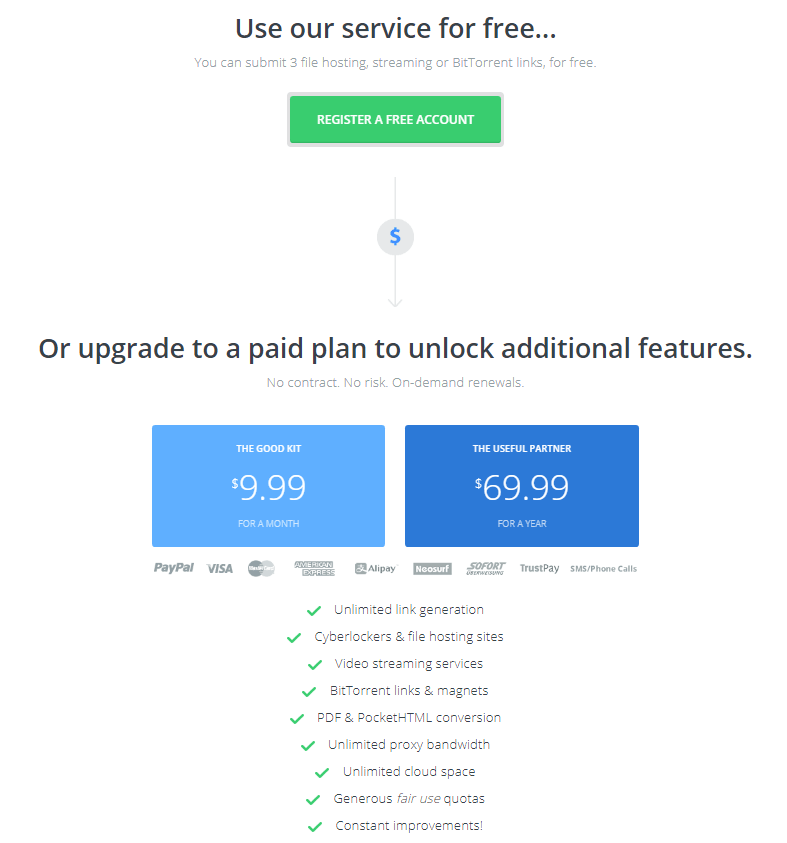
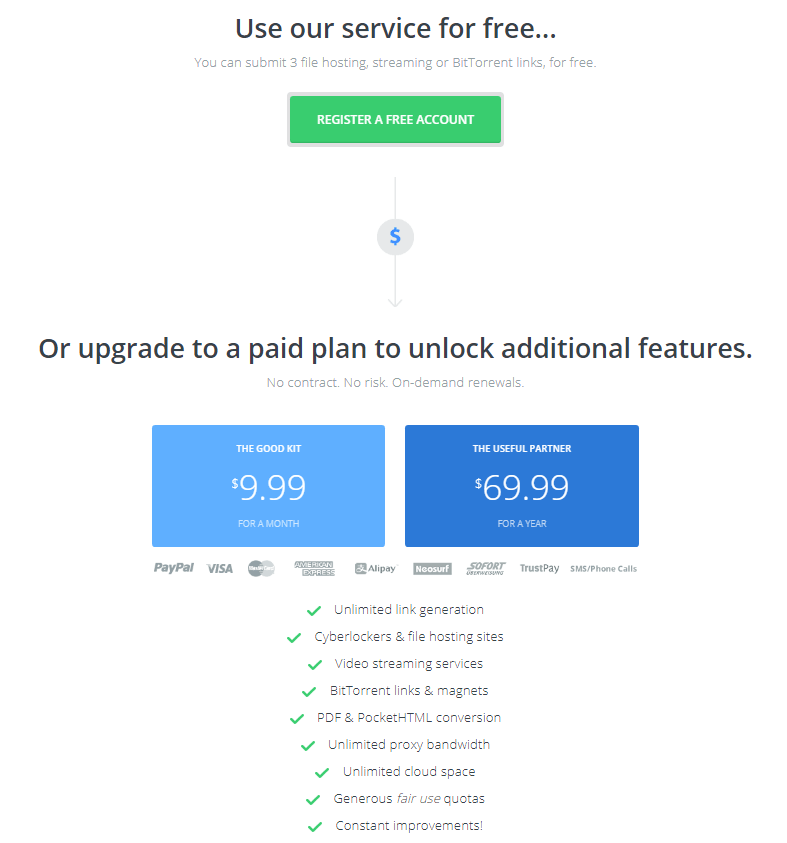
Payment options are wide enough to cover the basic needs of end-users. You can pay with your card, Paypal, Paysafecard, Sofort, Bitcoin, Alipay, UnionPay, and TrustPay. You can also pay with Altcoins, which are Bitcoin Cash, Litecoins and Ethereum. As I mentioned before, you cannot use SMS worldwide. Also, prices exclude VATs, which is something to look on because you can be surprised by an additional 10-20 % caused by the VAT.
[Offcloud] – Free user
Offcloud also offers a free account, which has its limits. First and the most visible limit is the three links per month policy, which limits you only for three tries of downloading to your Cloud Storage. This problem could be frustrating because if your download fails, you want to get a new link. It is possible that you won’t download anything for all of your three tries. Another limitation is that you have only 10 GB of cloud storage as a free user, and 0 B on proxy transfers, which means that you cannot use the proxy option of Offcloud. If you provided good reason to lift your limits and submitted it via a ticket, Offcloud would raise it for you. I see this as excellent customer care, and I will bear that in mind.
However, it is negated by the slower fetching speed, that is on free users. You will get almost half of the bellow average fetching. I would personally recommend you to use premium plan only. The SMS options are just awful in comparison to premium, and free users lack too many things to be comfortable.
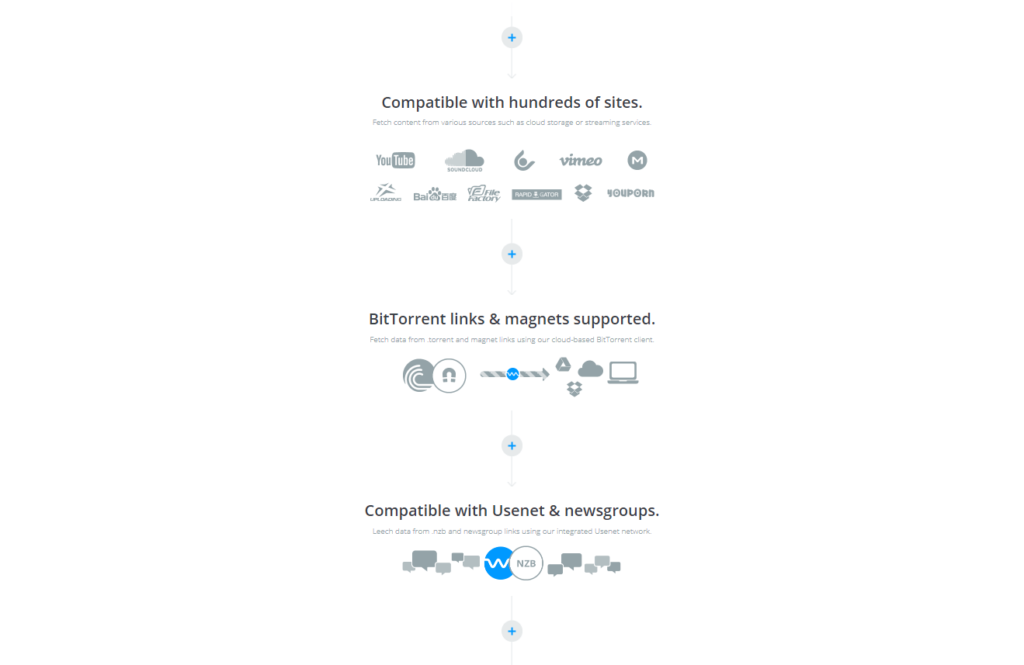
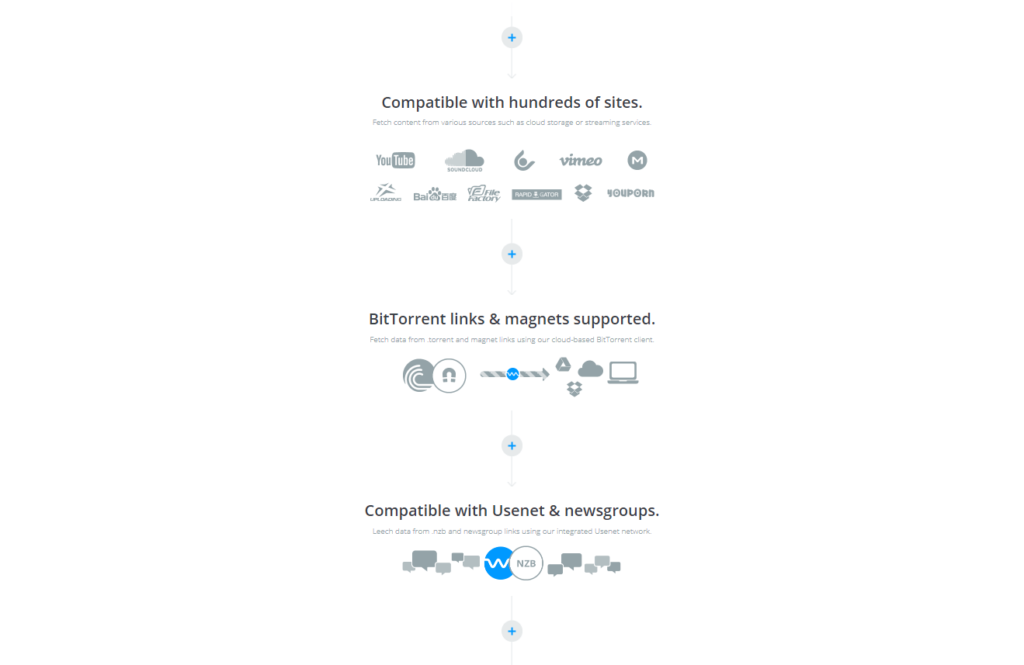
[Offcloud] – Features
Offcloud is packed with features, and it is my pleasure to show you all of its functions. First thing first, there is an API option for everyone, who wants to develop their features for Offcloud. Offcloud also offers IFTTT, which does a lot in creative hands. Great is Zapier for automation of your downloads. You can use any above mention programs for yourself if you want to see the full power of Offcloud downloader. Sadly, I haven’t found any way of streaming my files, which is a big thing for me. There is no video player, no audio player, and no image browser.
A great option is their PDF article saver. It works precisely as a Pocket, and you can save any internet article for later reading. You can even save the entire webpage as PDF. But I can’t think of the reason why I should change from the Pocket to Offclouds pocket. They work almost identically, and a Pocket is a free option with more comprehensive integration options, maybe if Offcloud was to upgrade their pocket to work as well as RSS feed or something like that.
The synchronization options are above average. You can sync to your Google Drive, Dropbox, Amazon Cloud, Microsoft OneDrive, Mega, NAS, FTP, and WebDAV. These syncs can be tried even with a Free account. I find them great, and working quickly. Only sometimes, when you have a lot of files in your Google Drive, it can take longer to load correctly.
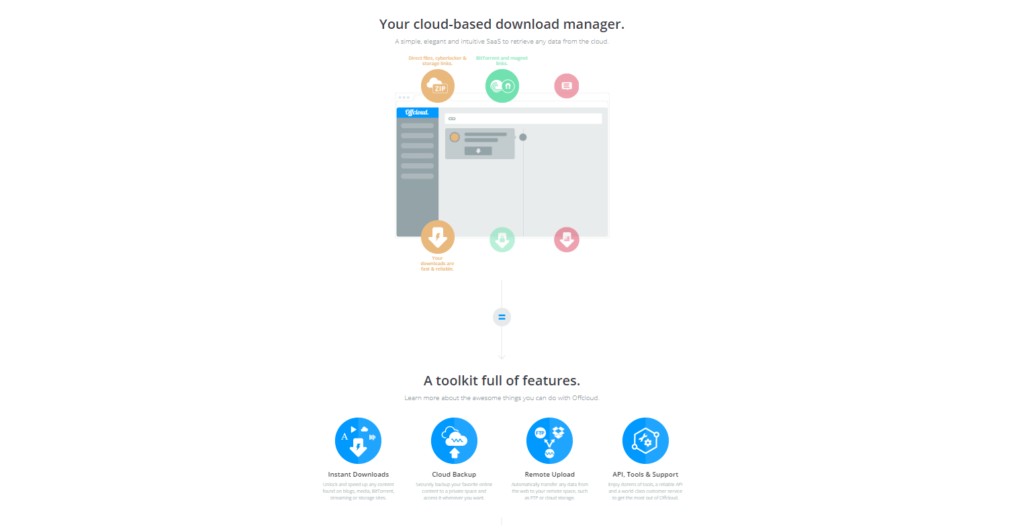
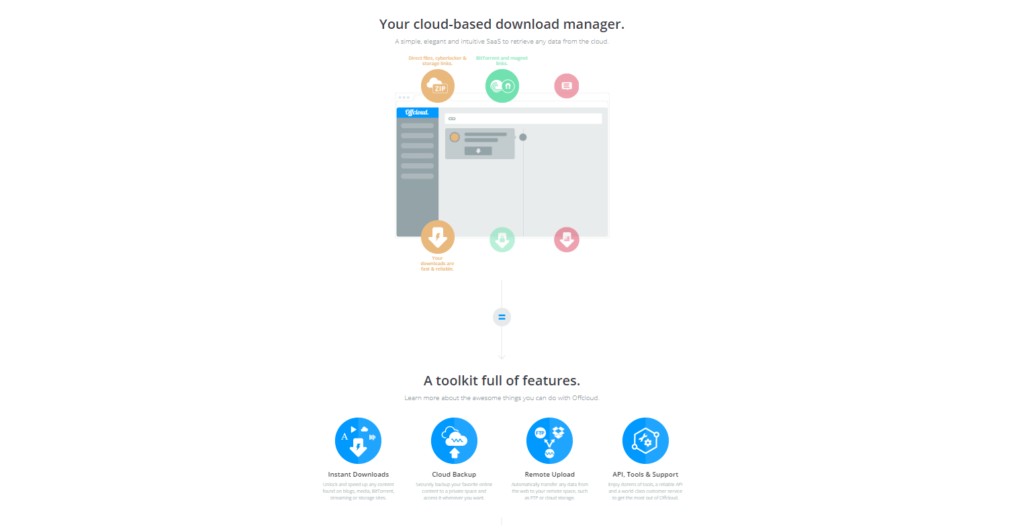
The downloading options also cover Usenet and newsgroups network, which you can imagine like a Google plus groups with a thread discussing. You upload an NZB file, and all the data will be downloaded to your Cloud. I also like the direct download from Soundcloud, which is done without any form of authorization whatsoever. You copy and paste a link to the music you want to download.
[Offcloud] – Security
Security is a big concern for me in hand to hand with privacy. That is why I always look deeply at it. The main way of how Offcloud protects you is by being between your computer and torrents. There is no encryption of your data transfers and no antivirus check, that could protect you. I wanted to glance to Terms, but sadly the webpage was down for three days straight. That is a dirty tactic on end users because they agree on something they are not able to read. Due to these reasons, I won’t recommend Offcloud as secured. There is nothing behind these claims, which in my eyes is a big bamboozling of all users.
Conclusion
Offcloud is sold as a universal downloading tool, which is great for content locked by geolocation. Checking their download speed and fetching speed showed that there is a space for an upgrade. The speeds are average and below average, which is a big deal for universal downloader. I was not satisfied with the fetching speed at all, in case of torrent downloading. That is why I rate it with two stars out of five.
Service and Storage are fantastic. You can sync to a lot of clouds, which is a great option. Offcloud has a lot of small features. You can fiddle with like IFTTT or Zapier. The list of supported sites is above average. If I add one bonus point for a fresh design, and then subtract two for issue and inconsistency, we end on score four out of five.
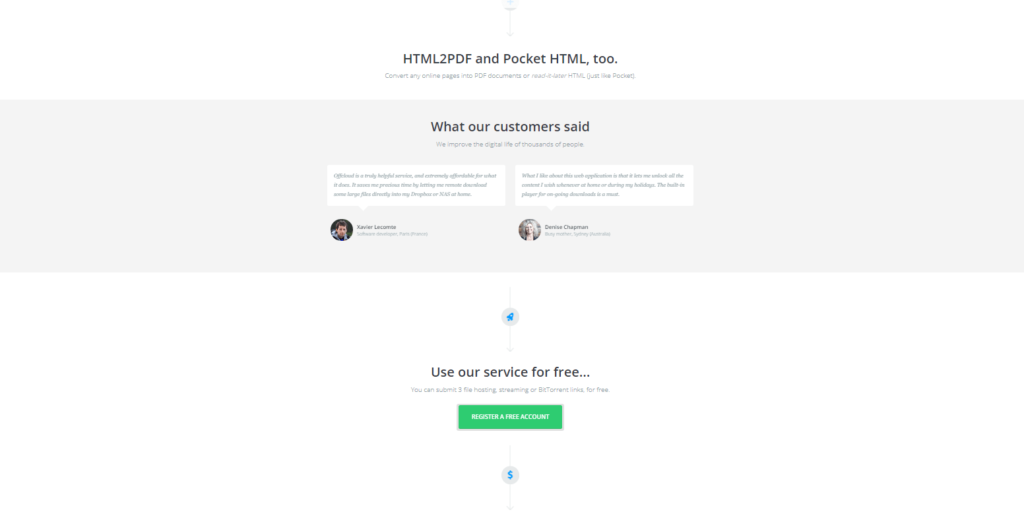
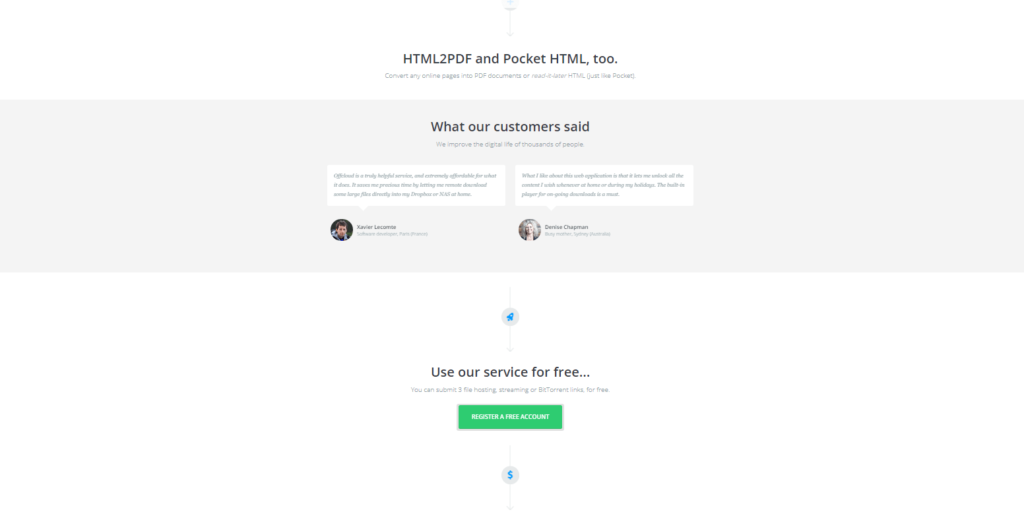
Security is something, that should be an essential value in today’s world. That is why the last part of the whole rating is created by how secured and anonymous the torrent is. However, Offcloud claim about security is without any proof. There is no antivirus scan for your files, nor encryption of data transfers. That is not a secured cloud downloader in my eyes. This problem is why I rate them with two out of five stars, only because there was no security leak of their service.
Is Offcloud recommended?
It is a below-average torrent downloader, which excels in cloud synchronization, but a great downloader of other kinds of files. If you wanted to download your torrent files, I would look around for a different service. However, If you need to download something from the locked web, Offcloud is here for you.
| Best Alternatives |
   |
Check Review | Visit | |
   |
Check Review | Visit | |
   |
Check Review | Visit |
Offcloud gained its recommendation, thanks to cloud synchronization and other features, that I have previously mentioned. It gets 8 stars from 15.
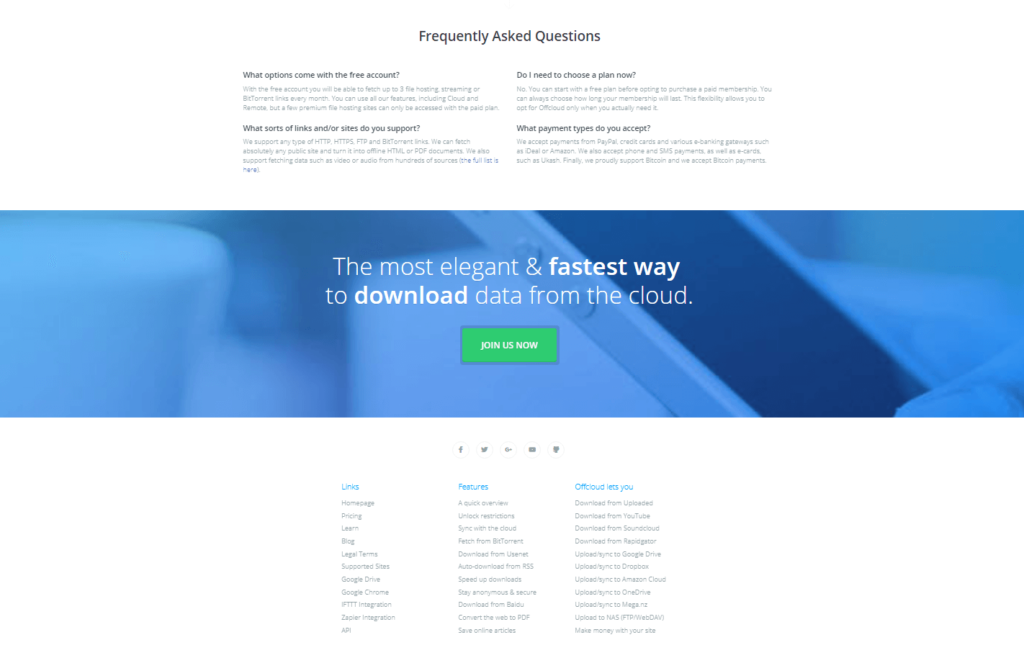
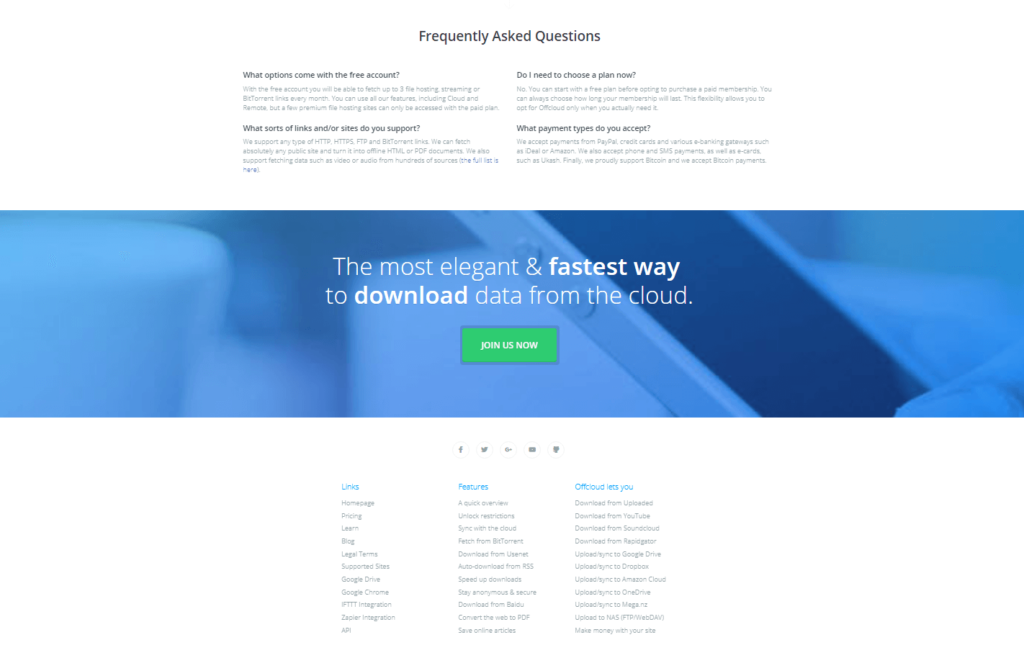
The main pros:
+ Cloud synchronization
+ A lot of features
+ Download all kinds of files, not only torrents
If I look on Offcloud in comparison, it’s a bellow average downloader. You can try for yourself with the free account. But remember, only three tries per month.
