Filestream review – is this keeper or leaver?
Filestream is a torrent downloader which downloads torrents for you, without any need to install any software other than your browser. This part of downloading is called fetching, and it is done on the Filestream side, which protects you from any issues tied to your IP address, like IP tracking or IP monitoring. It could also help with content that is blocked based on geolocation, but it won’t work all the time because if there is the IP of Filestream servers blocked, it won’t help you. I also don’t know much torrents that have a geolocation block.

Fetching speeds
Fetching speed depends on a number of seeds, which is variable. You, as an end user, have it in your hands, plus, it is controlled by technology that Filestream uses for fetching. Few clients could be used for downloading, and some of them are faster than others. Unfortunately, you can not change their technology, but you can download files with a higher number of seeds instead of files with a small number of seeds. I tested this speed with a file with a small amount and with a file with a high amount to find out the reliability of the speed scaling and the overall user experience. Results of my tests convinced me that the speed is average and scaling is not the greatest one.
| Best Alternatives |

|
Check Review | Visit | |
   |
Check Review | Visit | |
   |
Check Review | Visit |
I experienced a peak of 1.5 MB per second for a file with 200+ seeds. The file with 15 seeds got a speed around 0.15 MB per second. Speed also depends on the quality of the seeds because not all seeds are equal. Some have speed limitations, which is something you need to keep in mind when you download.
Storage properties
After waiting on your download, your file will be in your storage. You can access this storage from your personal computer or from mobile devices, which has small flaws. I tested it on Blackberry Playbook, which had most of the weaknesses in element resizes and positions, afterward, I tested it on Pixel 2 XL and on iPhone X, which had fewer issues then Blackberry devices. Please, also bear in mind, that due to the nice design full of images, the loading speed of the service is slower than standard websites. That is issue Filestream should improve.
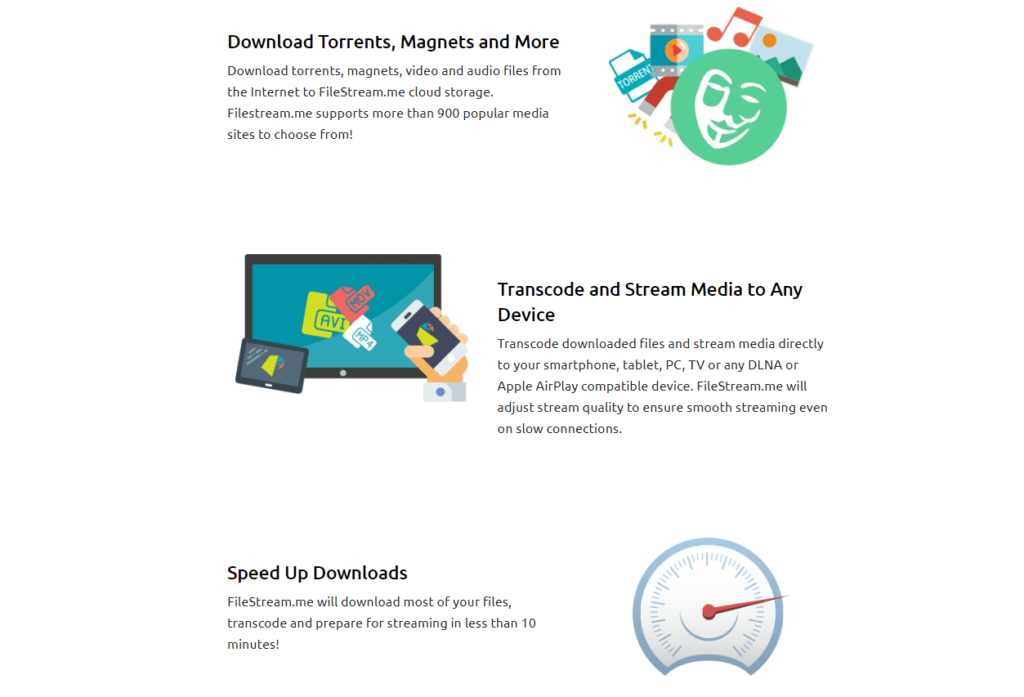
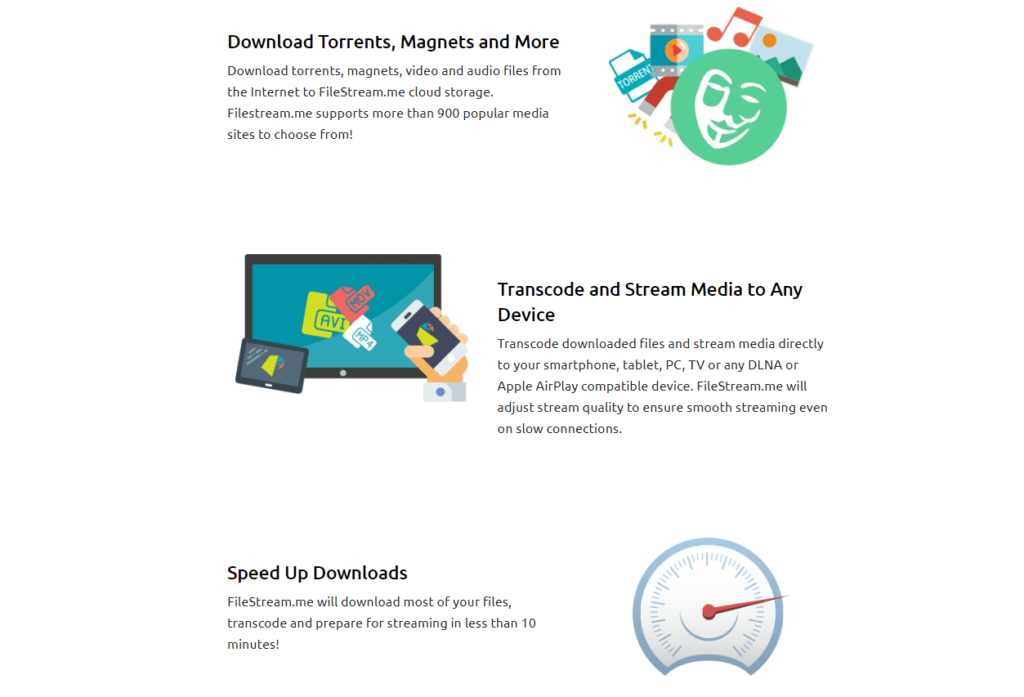
You can view images in your storage. Just don’t be surprised if that takes couple of seconds. Since Filestream loads them in the original quality. It is possible to also stream video files without downloading them to your computer. Before watching, you need to convert your video files for watchable format. There is no subtitles support in the moment of this review. It is handy that you can rename, create folders, or move your files inside of your cloud storage. It would be perfect if there were ways of synchronization to other cloud storages like Google Drive or Dropbox. I hope that in the future it will be implemented.
Design
An excellent workaround for small issues with the mobile design is their Android app. With this application, you can add torrents to download via native clipboard, and Filestream will download them for you. It is also possible to manage your storage, view images, or play videos. Sadly, iOS users won’t have this opportunity, and they have to stick to internet browsers. Speaking of browsers, if you use Chrome browser, you can add their Chrome extension. It saves you around two clicks every time you download torrent.
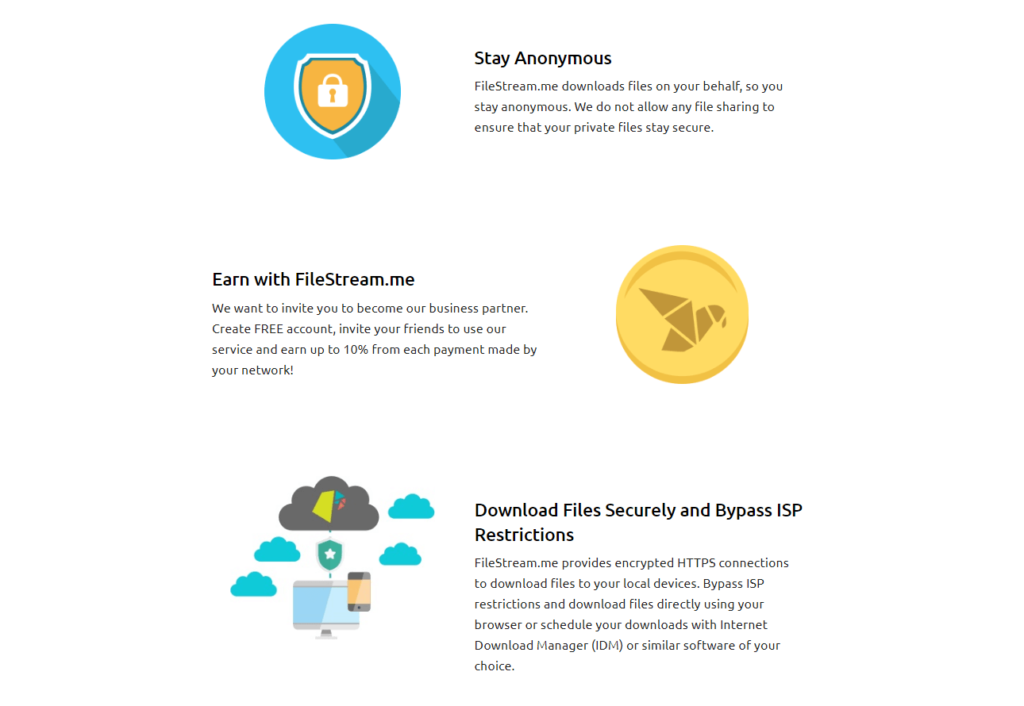
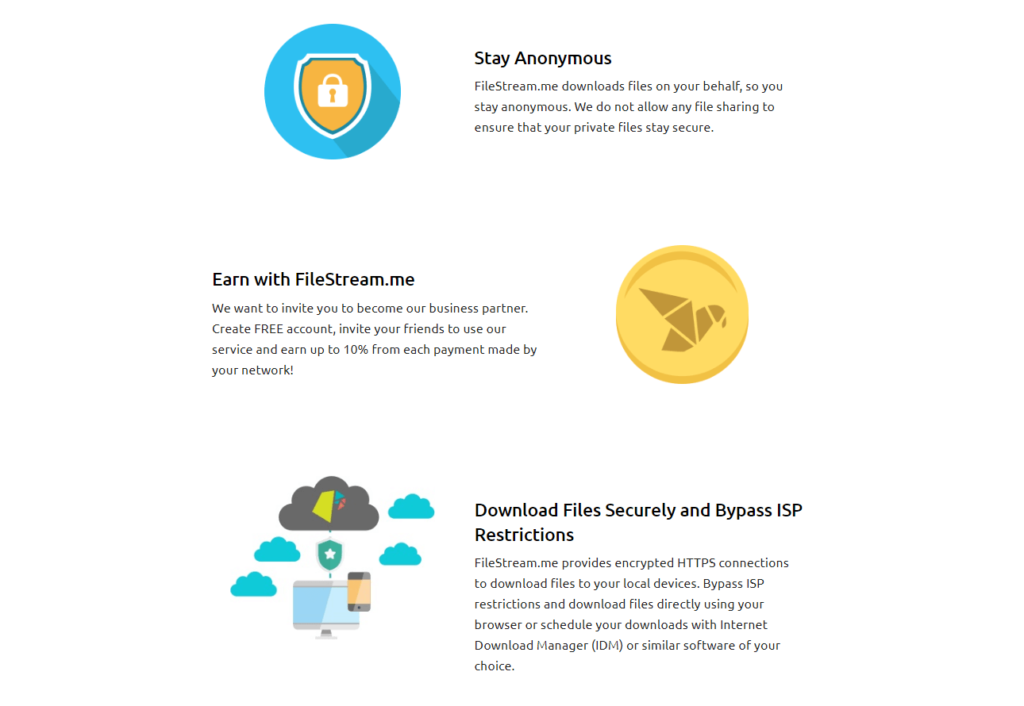
You can download your files to your devices. Speed of this download depends on the connection between your device of choice and Filestream servers. I haven’t found the exact location of their servers but based on tests, I would say it is in Europe or North America. The download was fastest here and reached around one-sixth of my baseline download speed. The most significant drops I found were in South Africa and Malaysia. I also want to mention New Zealand, which has a big download speed drop. However, still, it was smaller than in South Africa and Malaysia ones.
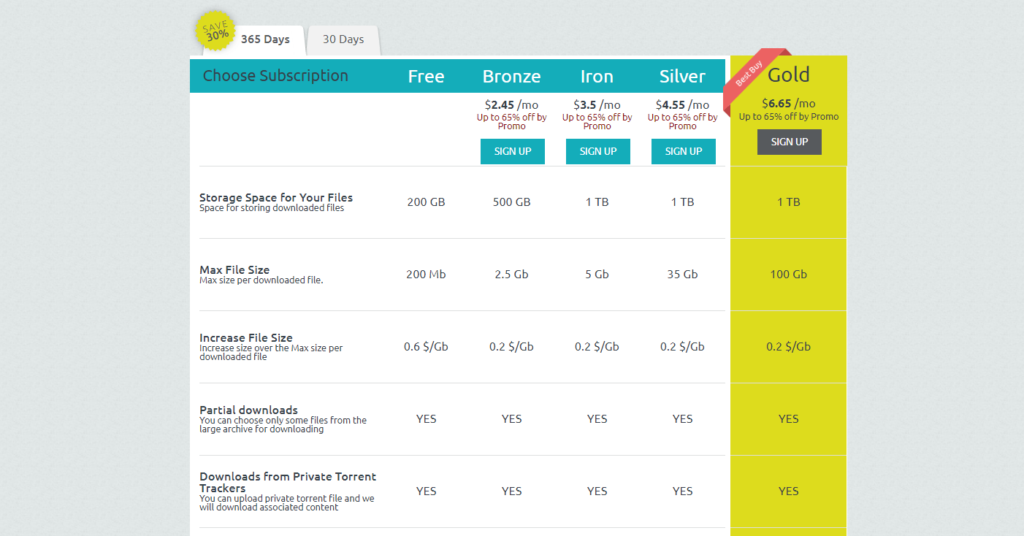
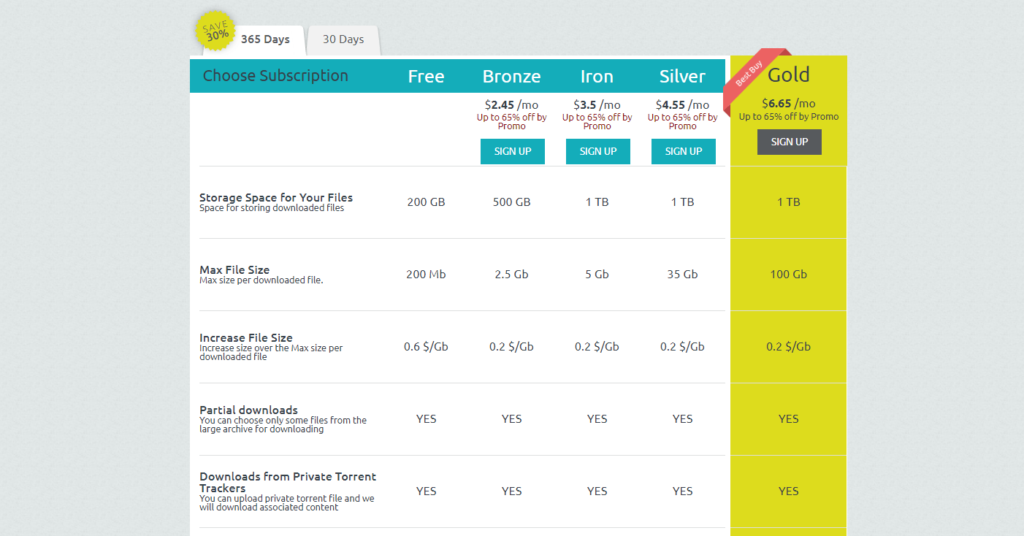
Conclusion
Filestream gets 2 out of 5 stars rating for their download and fetching speed. The cloud storage and all the features of this service, like chrome browser gained 4 out of 5 stars for Filestream. Their security is an average one with 3 out of 5 stars.
In sum up, Filestream has an average rating. It has great potential and a lot of tools, but right now there are superior services to this one.
| Best Alternatives |
   |
Check Review | Visit | |
   |
Check Review | Visit | |
   |
Check Review | Visit |
