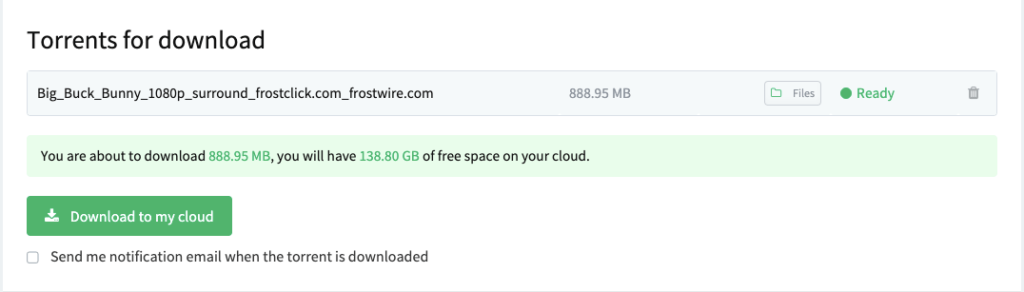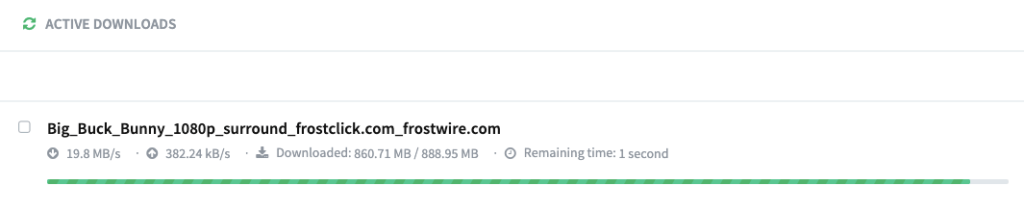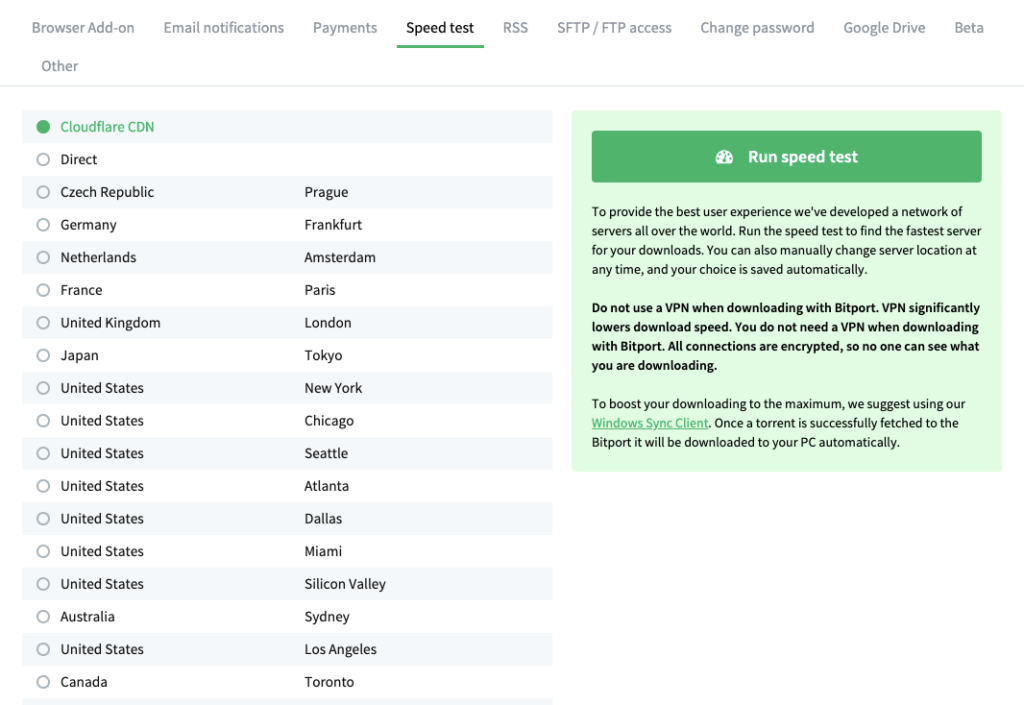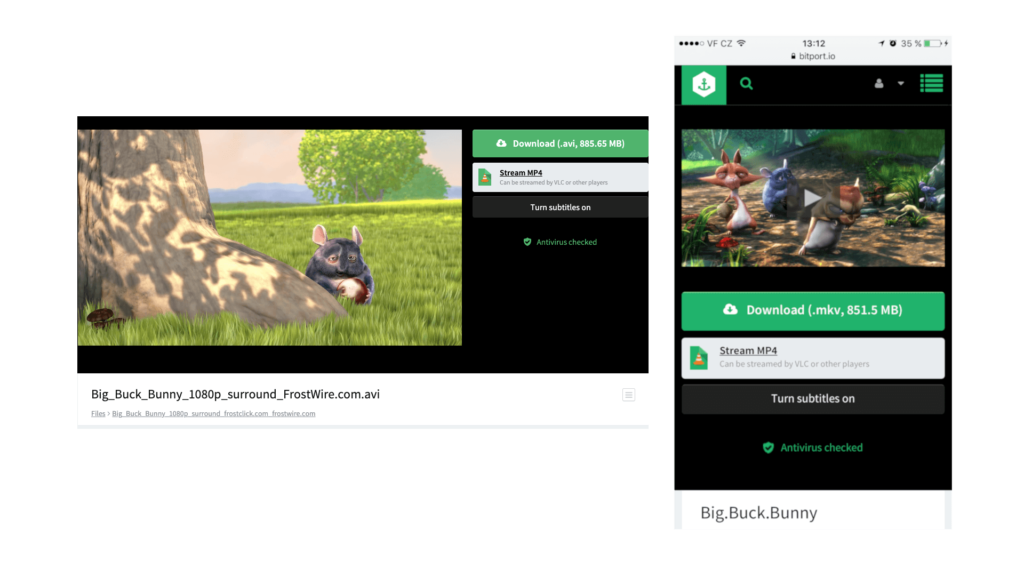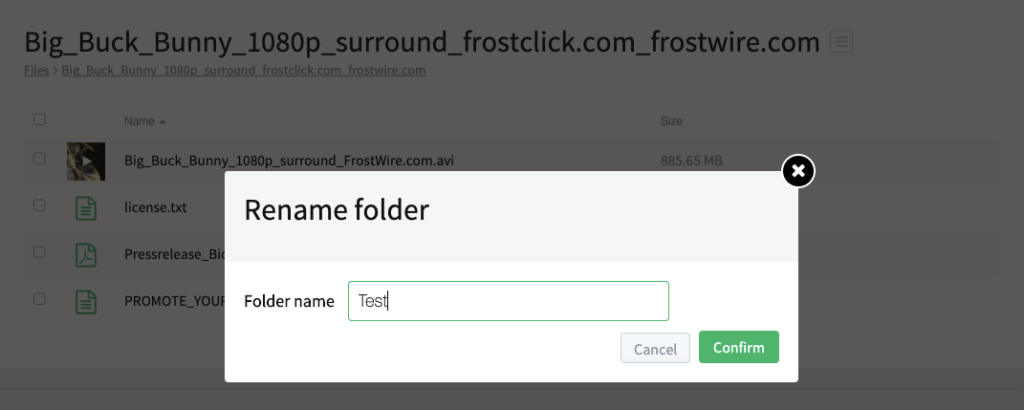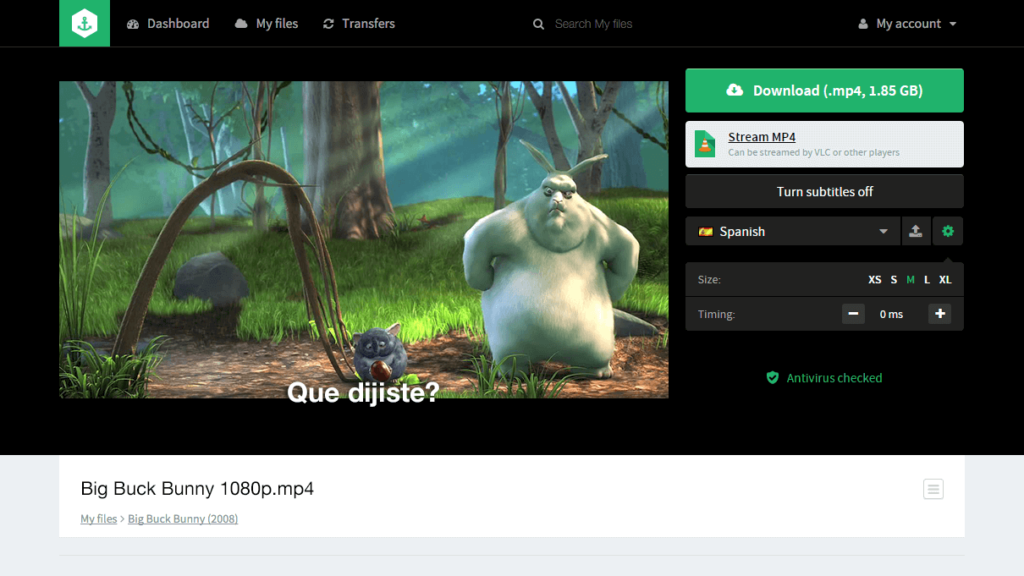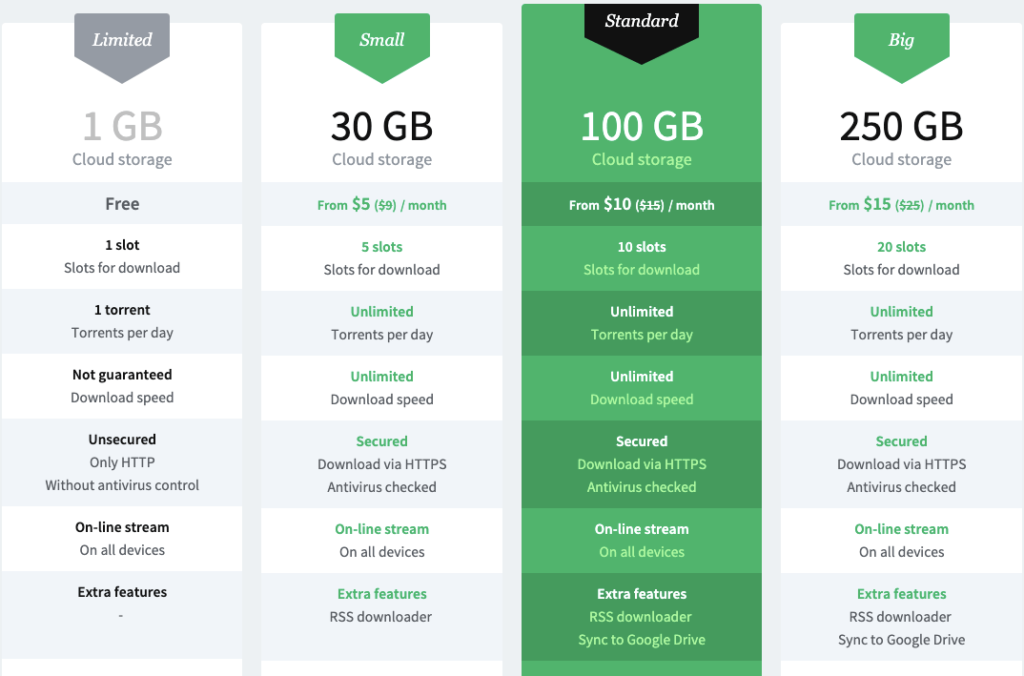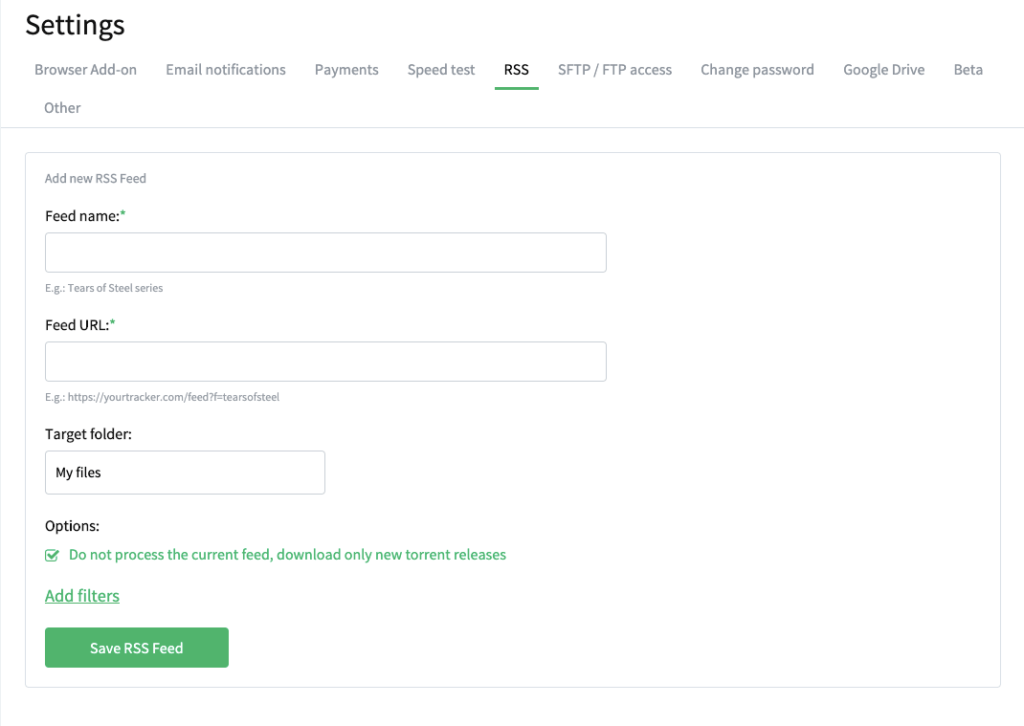Bitport.io – Anonymity with fast torrents? Online?
In this detailed Bitport.io review, I have put this service through extensive and intensive testing, to see, if their words about speed, service, and security stand up to their claims.
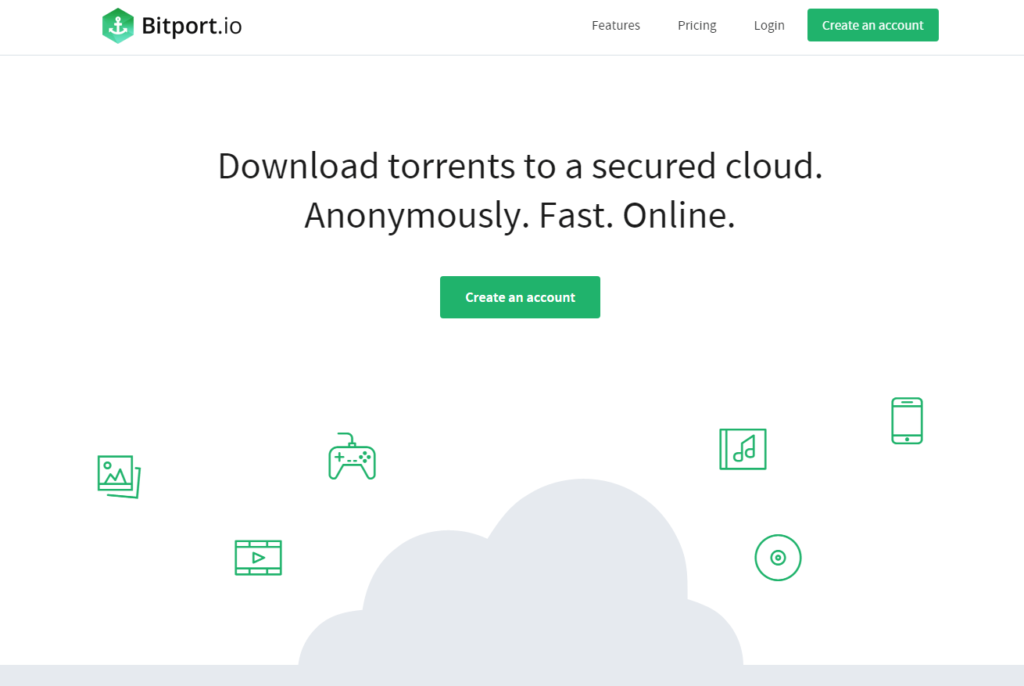
Without further waiting, let’s dive in our review. All test are backed for verification with screenshots, and you can recreate them for yourself.
Bitport overview
During my test, I was surprised by the speed of the tested service. I checked both private and public trackers. I used Bitports Speed Test, and I tried different servers to see how much could result vary. There, I’ve found that Cloudflare CDN is overall most suitable for all users, but in some cases, it is better to use local servers.
In terms of security and privacy, Bitport works well. I always felt safe with my cloud, and I tested all the main browsers, and I’ve never found out any bugs or leaks related to privacy. A fake email I have sent as a change request (I wanted to change email and password) to find out if Bitport asks for proof of ownership. Each of the files that I downloaded were tested with antivirus to keep my cloud as safe as possible. I cannot point it out enough how much this is important.
| Best Alternatives |

|
Check Review | Visit | |
   |
Check Review | Visit | |
   |
Check Review | Visit |
Last but not least is a question of price. Currently, Bitport has four paid plans and one free. I will address them later, but overall I would say that prices are standard for the service you pay for on the market, and even the free plan is pretty good, with the only limitation of one download per day, and 1 GB cloud storage.
Pros
+ responsive layout for cell phones
+ 30-day money-back guarantee
+ no limited storage time
+ video streaming with subtitles
+ audio player
+ antivirus scans
+ quick downloader from public trackers
Cons
– complex settings of RSS
– the need to convert any video before streaming
– some of the private trackers are slower than others
The downloading process
Before we can look at download, we need to add a torrent file first. That can be done via Info Hash, Magnet Link, link to a torrent file, or the torrent file itself. From my tries, I can say that adding a file via a link to its torrent file is the fastest way. The magnet links take more time, and downloading a .torrent file can take some time as well.
But this review wouldn’t be complete without private trackers. Bitport supports private trackers, though, on a few occasions, I noticed small issues with them.
I enjoyed how Bitport’s queue or line works. You can add up to 25 files (depends on your plan), and the whole process is so easy to use. They download all your data at once, which is handy in case of a hurry.
This topic brings us to the fetching speed, which I find above average. I know that speed could vary, based on seed, or more precisely on the number of seeds, but still, I liked the above-average pace.
After fetching, your file gets checked with antivirus, and if it is without any malware, the system will download it into the directory that you have chosen on your Bitport cloud, or Google Drive, if you are the owner of a premium plans Standard or Big. This download is pretty fast because, as I found out, Bitport has built a network of local servers to create reach of fast download around the whole world. So, you always have max speed.
Speed test brings the heat
You can set the closest server manually via their speed test option in the settings. As I said in overview Cloudflare CDN is the native one from the start (and most of the time-optimal), but local servers could be faster.
I put Bitport service to the last comparison with my ISP baseline speed.
I tried connecting to Bitport via various VPNs, and overall, it was satisfying with its above-average speed service. After downloading, we will look at Cloud features. So, let’s dive into it.
Cloud Storage & Streaming
The design of cloud storage is simple to use and user-friendly, which I find as a good thing. Speaking of design, Bitport fully supports all mobile devices, which is an important part of today’s internet browsers.
I’ve never experienced any formatting issue when Bitport design changed to fit a display of phones that I tested. The tested phones were iPhone X, Google Plex 2 and Samsung 8. Therefore, you can fully use it on your phone.
Another useful feature is that Bitport doesn’t delete your files, which is something that stands out for me. This plus shows me that my cloud is my cloud.
To access your file, you need to go through one of the three buttons called My files. Then it works like Google Drive. You can delete, move, rename folders as you want, which you do via a small options menu shown on next picture.
The delete is permanent, meaning there is nothing like Trash-folder. You can choose between a row view or a matrix view, and they added a search bar for all your needs.
The delete is permanent, meaning there is nothing like Trash-folder. You can choose between row view or matrix view and they added a search bar for all your needs.
FIle details and streaming
Here you can also watch your video files, listen to your audio, and download everything either as single files or in ZIP form. It would be great to play an audio file while browsing your files, but currently, it is not possible. Let’s look at the streaming option.
Before any streaming, you need to convert your files to .mp4 format, which could sometimes take a few minutes, but the longest time I have waited was around 3 minutes for 2 GB movie. Then you can watch your file and even add subtitles, which you can do on the right side of your video.
One of the life-savers that Bitport has is that you can continue watching from a point where you’ve finished last time. I cannot point out how many times I used this because sometimes I split the movie into a few parts that I watch for a few days.
The video player is a minimalistic one, which I fully support. It is nice to have the quality button working. Basically, you can switch between HQ (stands for high quality) and LQ (stands for low quality), which saved my mobile data while I was watching through my mobile data on the go.
I can only recommend Bitport stream options.
Premium plans and payment
Let’s focus on premium plans. As I have briefly said before, Bitport offers four premium plan with various prices and various features.
The Small plan
The first option is ” The Small” plan, which could be purchased monthly or yearly. The price for the month is $7, and the price for the year is $5 per month. This plan comes with a 30 GB of storage, five download slots, unlimited download speed, unlimited torrent count, option to download RSS, antivirus check, and HTTPS download.
The Standard plan
You can also go for the “The Standard” plan, which is purchasable monthly or yearly as well. The prices are $10 for a year (monthly) and $12 per month. Standard is packed with a 100 GB of storage, ten download slots, unlimited download speed, unlimited torrent count, option to download RSS, antivirus check, HTTPS download, and an option to Sync to Google Drive, which is another life-saver made by Bitports hands. The only downsides of it are week limit of 200 GB, and paranoia of mine, that keeps me on renaming files before prying Google’s eyes. As I write this review, they even added the option to Sync your RSS directly to your Google Drive, which I’m looking forward to testing (and I don’t need to rename RSS, which is excellent).
The Big plan
Last, but not least, is “The Big plan” option, which is true to its name. You can buy it yearly or monthly as well. If you chose a yearly option, you would pay $15 per month, and if you chose a monthly option, then you would pay $17 per month. This big boy comes out with a 250 GB of storage, ten download slots, unlimited download speed, unlimited torrent count, option to download RSS, antivirus check, HTTPS download and an option to Sync to Google Drive, where the week limit is 1 TB.
| Best Alternatives |
   |
Check Review | Visit | |
   |
Check Review | Visit | |
   |
Check Review | Visit |
Speaking of premium plans, I want to explain how you can purchase Bitport. The month plans can be purchased via Bitcoin, debit cards or Amazon and Paypal. What I experienced is that the range of supported cards is wide enough for most users.
When it comes down to year plan, Bitport added the reseller’s option as well as the ones mentioned in the paragraph above. The variety of payment methods via resellers cover almost every possible payment method, and I see it as an excellent step for end-user.
Free users
Part of my experience was a test of features as a free user. Free users have 1 GB of cloud storage and one download slot. This possibility can surprisingly handle a lot of downloads, but it’s not suited for downloading extensive movie collections. Another limitation is that free user can download only one torrent per day. I was quite successful in using this limitation as a habit-building option for me. But it could be harder for someone, which is why I recommend using one of the reasonably priced premium plans.
Integrations
Bitport comes with a lot of integrations. The first one I tried is a Windows Sync Client. This simple program automatically downloads files from my cloud to my computer. The downloads were fast, and the whole client works on background, which gives me a lot of freedom.
Another feature that I want to show is an FTP, which stands for file transfer protocol. This extra simplifies downloading of any files, and I found it quite helpful. I used Cyberduck, but many other clients will be at your side. Connecting your Bitport storage and your client is actually easy. Connecting your Bitport storage and your client is easy. The address is ftp://ftp.bitport.io, and you connect to port 21. The last thing you need to do: use FTP, log with email and password.
Speaking of helpful, I am amazed by the minimalistic approach of browser extensions. I would say that they are easy to use, they don’t cover/stand in my way, the design is a big plus, and they do what I want them to do. And that is the automatization of my downloads. If you added them to your Chrome, Firefox or Opera, you would click on any magnet link. It will be instantly added to your Bitport download queue. This feature simplified my downloads because I was only strolling around the site, and clicking on magnet links.
There are also additional options to stream your videos
The iOS app is appealing, as well, and It supports native video watching options like VLC streaming. It is a great way of watching movies.
Speaking of movies, I like the subtitles that are inside the Bitport’s media player. Not only I can upload my subtitles, but I can manually set the timing of them. This function is the absolute must because I don’t need to search for perfect ones – I simply change the timing. Another goodie is that I can change the size of my subtitles, which is handy in many cases.
Last but not least is the group of supported media players. The supported media players are Roku, Apple TV of the 4th or 3rd generation, and support for any application capable of streaming from a network. This support covers VLC, nPlayer, Infuse, MX player, Chromecast and Kodi/ XBMC. The usage of these apps was like a piece of cake. I found out the Bitport’s guidelines very helpful for beginners.
RSS
RSS stands for Rich Site Summary, and it is a standardized, computer-readable format. Many sites deliver their feeds in RSS format, which can be read by RSS reader application.
Bitport works like an RSS collector with torrents, which is great when you don’t want to check for the latest torrent manually. You can add your RSS feed in Settings, and then Bitport will check it every few minutes to download the latest content.
The great tip I found in the Integration page of Bitport is to use RSS with Sync client. So I only check my download folder, and my productivity has risen since then. However, the settings are complex, and it is possible to take a few moments to master all the possibilities of filter option.
Conclusion
I tested everything that Bitport has to offer. I tested the fetching speed, and I was satisfied with the results. The network of local servers speeds up the download from cloud to unbelievable levels. With this in mind, I can say that Bitport is a fast service and the claim about speed is the truth. This fact is why I give a five-star rating for speed.
The second claim was about service. I will split this thought into two parts, one about service that Bitport offers, and one about their customer support. The service of Bitport is fantastic. Not only cloud storage is suited for its work. Not only it works like normal windows/mac folders (I speak about drag and drop ability). But also the streaming is flawless. However, I take a half star off my rating for the need to convert videos and for RSS settings, which are complex for a beginner.
Let me also address very friendly customer care. Whenever I asked them, I got my answer, and they went all over the place to satisfy me. I see this as an important part of user experience.
The last claim was about security. All data transmits are encrypted, which I don’t take as granted. Another important part of security is that all files are checked by antivirus, and this leads to trust I put into the cloud. As I said before, there is no security leak history, and I even unsuccessfully tried scamming myself. Therefore that is why I give them five stars rating for security.
Is Bitport.io recommended?
YES!
Bitport.io earns a strong recommendation because of all the points I mentioned before. It earns 14 from 15 stars. The cons include:
+ Fast and reliable service with a network of local servers
+ Great features and implementation
+ Amazing Streaming with subtitles
+ Feel that my cloud is safe
Bitport.io is one of the best values in the Cloud torrent industry. The prices are reasonable, and Bitport as a whole is not overpriced. And with the money-back guarantee, you can try Bitport for yourself right now.