Seedr review – Is it cloudy service or is it sunny?
Seedr is cloud downloader which is capable of downloading torrents for you from their IP address, which provides you with a layer of protection and anonymity from tracking your download. This feature also can unblock some geolocation blocked content, but it won’t work in all cases. The torrent downloading process is split into two phases. First one is fetching, which is classical torrent downloading, but it goes to your cloud storage. Fetching is done on the Seedr side, and it is tied to several seeds, downloading file has and on the technology that is used for downloading. I found their fetching average with highly seeded files and also with files with only five seeds.
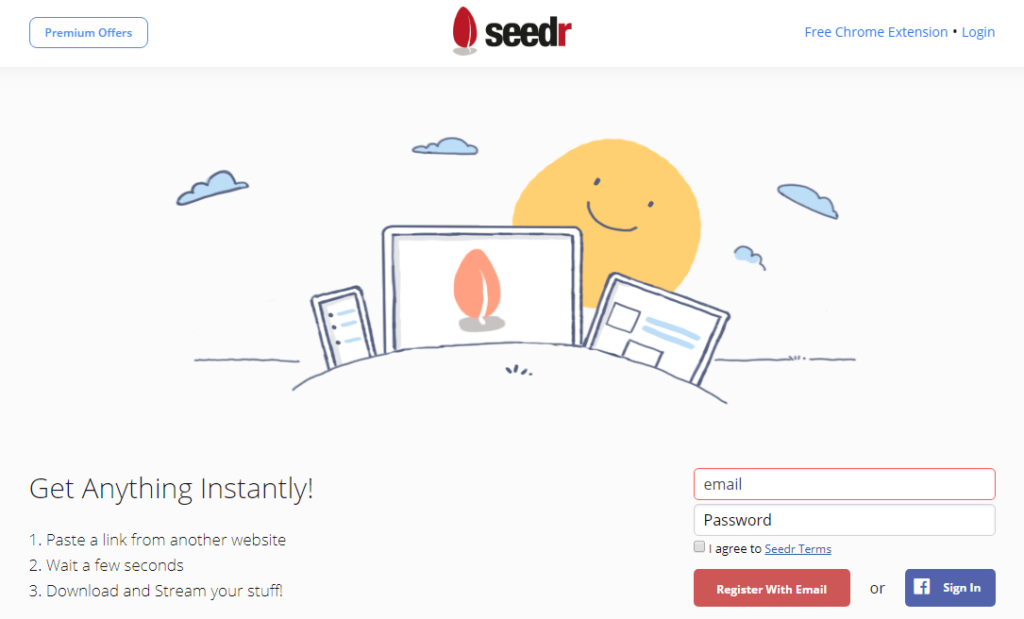
You can add torrents by magnet link, a direct link to a .torrent file or with uploading your .torrent file to their storage. Usage of info hashes is currently not supported. The direct upload is the fastest method and magnet links take more time (which means it is the slowest of them), but it is bearable, and it doesn’t ruin your user experience.
Fetching process
Sometimes you will have a faster fetching, which is done by copy and pasting files between user’s accounts. That means if you download some other download as well, your speed will be slightly better in exchange for sharing your files. Currently, you can not turn this file as sharing off. Any of the data transfers are not encrypted at the moment of this review.
| Best Alternatives |

|
Check Review | Visit | |
   |
Check Review | Visit | |
   |
Check Review | Visit |
After fetching, your file will be stored in your cloud storage. You can access it on almost every mobile device and a lot of monitors. Smaller monitors can have problems with design element on a screen which could be fixed by changing your browser size. The design is simple to use and is user-friendly. Seedr also has created a mandatory tutorial for all its users, which will help you using this storage. Sometimes your store might be full, and you will have wanted to add a new torrent. In that case, you will have a queue or wishlist which will collect your torrents, and it will download them when your storage is free.
Download process
You can download files to your personal computer. The speed of this download depends on the connection between your computer and Seedr servers. This connection is sometimes worse, and in a few geolocations, you will have a small speed drops. These locations mainly include East Asia region, which was tested via VPN and I alternated a lot of places for this claim.
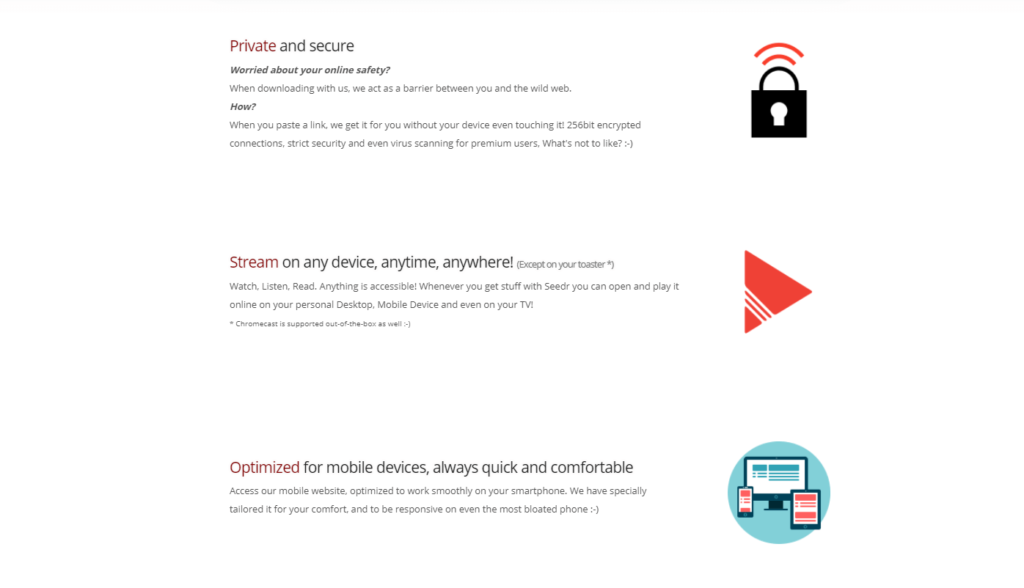
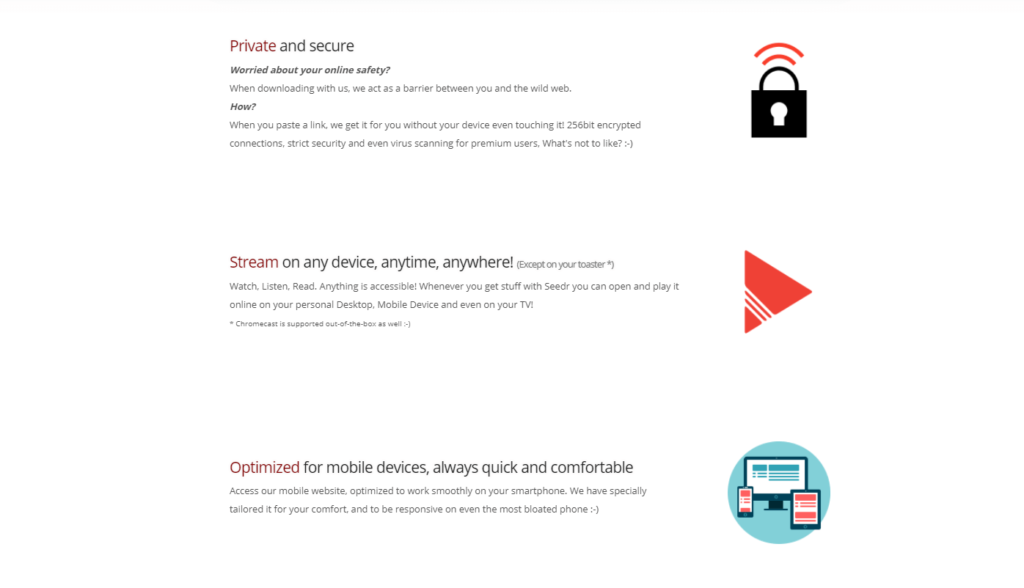
Overall this speed doesn’t hurt, but it is not the best one. I strongly recommend using some download manager because I experienced that downloading larger files without the manager has a lot of issues. Right now, it sadly doesn’t have an FTP/SFTP or FTPS access that could serve as a workaround for the small problems with larger files, or it could be used for streaming on TV via some FTP/SFTP/FTPS server. Unfortunately, there is no support for TVs at all now.
Features
Speaking of supported features, Seedr created a Chrome browser extension. With it, you can simplify your torrent downloading. Go to the tracker of your choice and then use a right-click on a torrent link to download. This operation saves around three clicks on one download. The only supported browser is Chrome, which is the most used one.
Seedr has a free plan and three premium options. The free plan has a lot of limitations, but it is great for testing this torrent downloader. With Free you will have 2 GB of storage, no access to an antivirus scan, no HD streaming and Seedrs customer support will answer your question within three days.
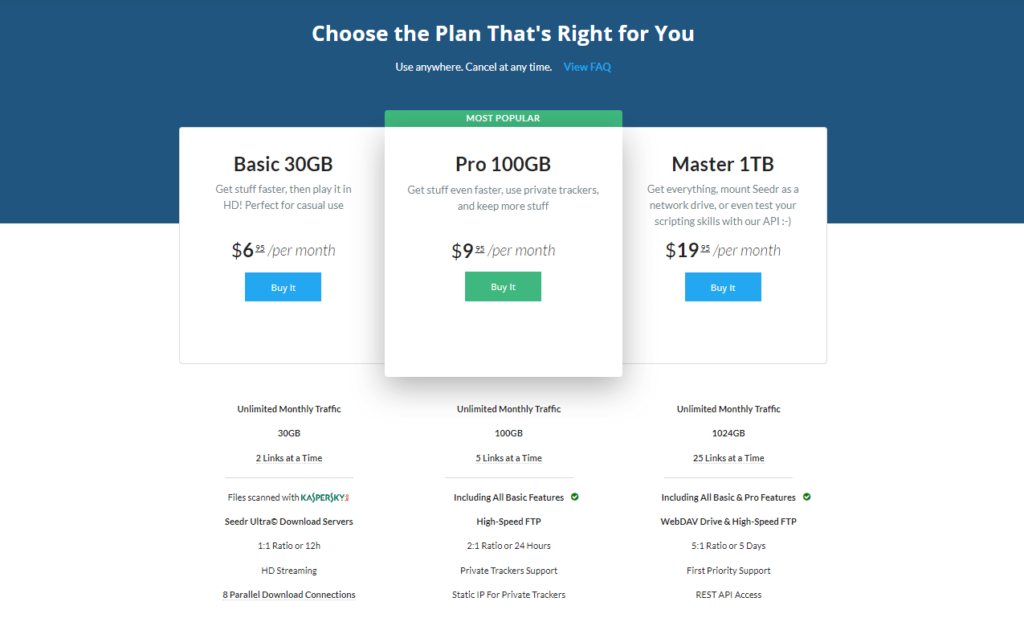
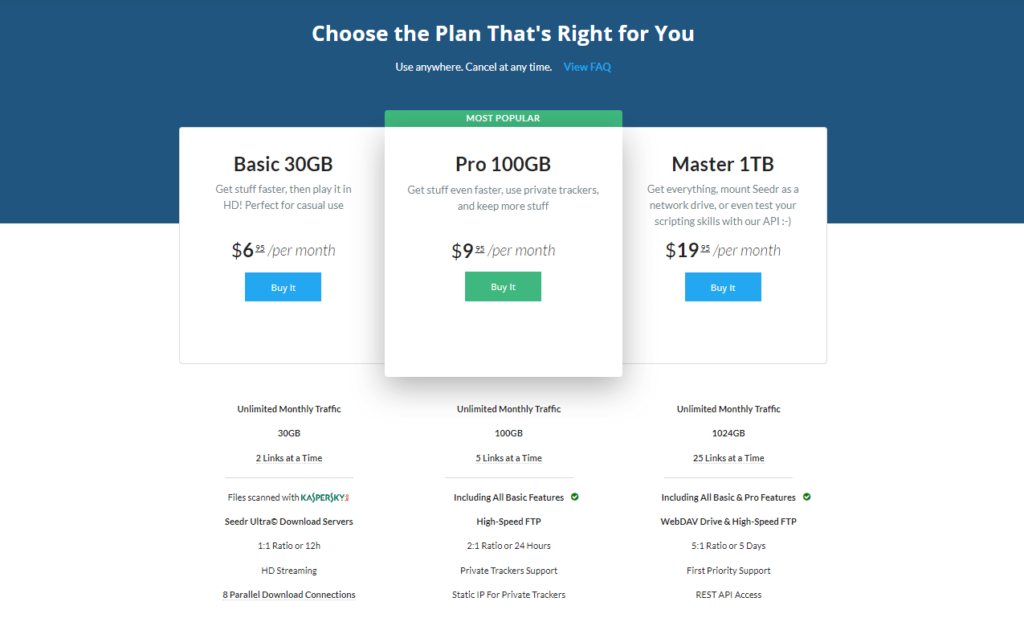
The premium plans don’t have these limitations. Their main features are the same with the only difference being in cost and storage space. First one is Basic for $6.95 and grants you 30 GB online storage, the second one is a Pro for $9.95, and 100 GB storage, and the last one is the biggest one. Master will give you 1 TB of your storage for $19.95 monthly. Customer support will answer any of your questions within one day as part of your premium care.
Conclusion
In conclusion, I would rate Seedr speed as 3 out of 5 stars. The cloud storage and overall service will give Seedr another 3 out of 5 stars, and their security is an average one with rating 5 out of 5 stars. The sum up is that Seedr is average service. Feel free to look around for its alternatives.
| Best Alternatives |
   |
Check Review | Visit | |
   |
Check Review | Visit | |
   |
Check Review | Visit |
