Cloudload review – Is it powerful enough?
Cloudload is a torrent downloader and cloud storage that works without a need to install any software, which fetches torrents for you. Fetching is a name for downloading your torrents on their side, which anonymise your download because your IP is not tied to the download. This feature is essential for people, who worry about IP tracking or monitoring, which this service completely avoids for you, and downloads your torrent without any trace.

Features
Theoretically, it is possible to use it for avoiding a geographically blocked content, but I never heard about torrent content with a geographical lock because it is against the idea of the whole torrent downloading. Though, it is possible, because the IP that will be communicating with the server, is IP of Cloudload servers, which is different than yours. The speed of this fetching is important for overall user experience, and it is tied to two main things, which are seeds and downloading client.
| Best Alternatives |

|
Check Review | Visit | |
   |
Check Review | Visit | |
   |
Check Review | Visit |
The downloading client is software on the Cloudload site, which does the whole downloading part, and you can’t change it. Seeds have their quality (because some seeding services limits data transfers, so you need to control the numbers. That means, more seeds equal faster service. I tested the speed of Cloudload fetching with many files. Which helped me to find out that their speeds. For highly seeded file (around 160 seeds) reaches 1 MB per second. But for a file with only 13 seeds, I got only 0.3 MB. These two numbers are the best representation of their overall speed. Unfortunately, I must rate it as the average fetching speed with current supply.
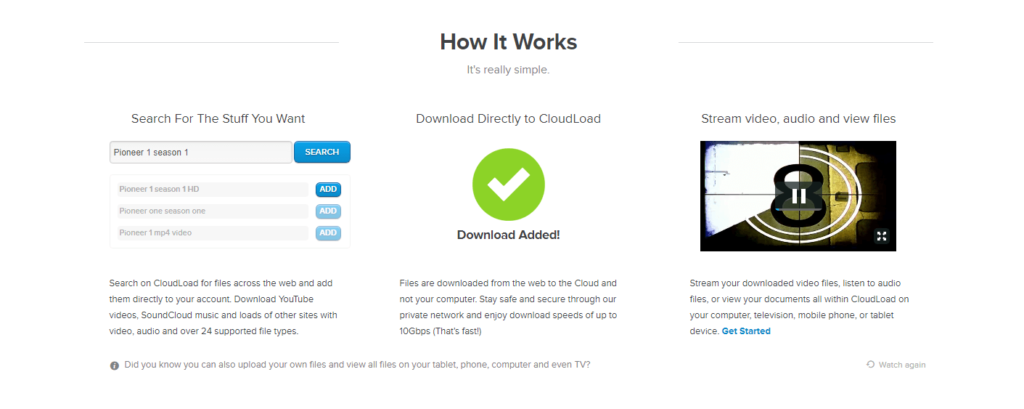
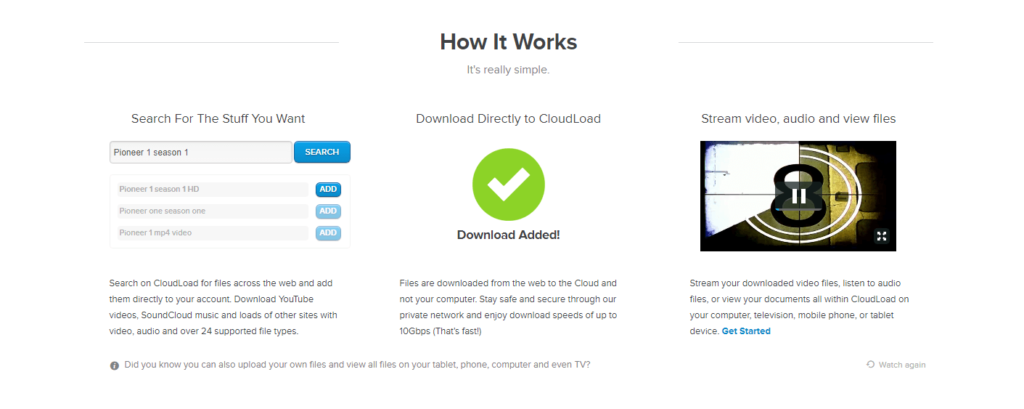
Cloudload offers cloud storage for its service. This cloud storage is two-way sync like Google Drive, which allows you to upload your files. Cloudload has imported an antivirus scan, but some users asked its reliability. I tested it for myself, and it worked four times out of ten. It is possible to use Cloudload on mobile devices, which I tested on Pixel 2 XL for Android, Blackberry Playbook for Blackberries and lastly for iPhone X as representative of iOS.
Design
The design works almost flawlessly, but pricing has a small graphical bug, which will make it too big on the screen to use. Speaking of minor bugs, the button which is supposed to grant you a free trial currently doesn’t work. You can view images, listen to audio files and stream video files inside of your browser. This player supports plenty of files, and it works on mobiles devices. Currently, you need to give your card credential to Cloudload for any premium, or even for the free trial, which is free for a week, after this week your recurring payment will start. –
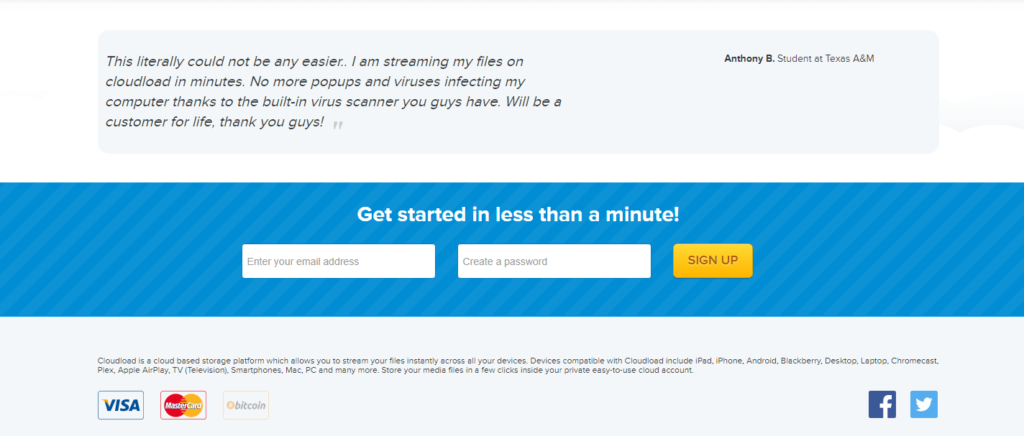
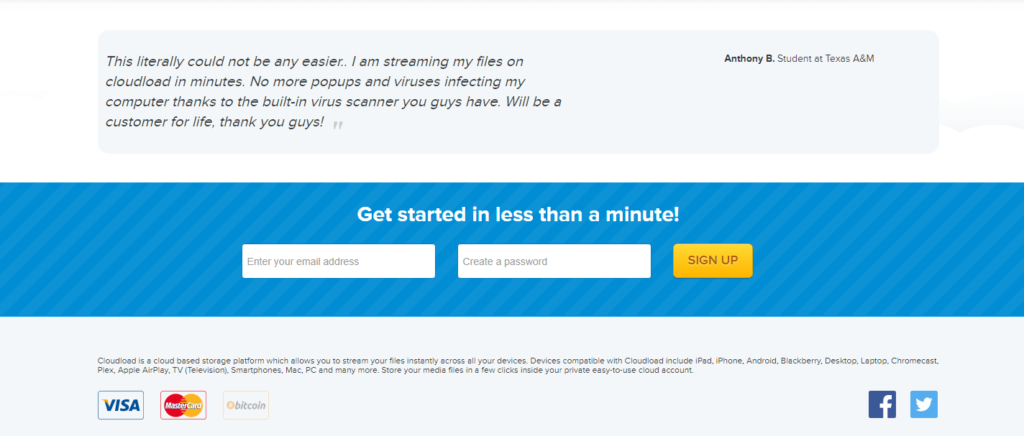
Cloudload has a search bar, which goes through the internet to find your desired content. It is possible to download videos from Youtube or to get videos from video sites. You can also grab content from Soundcloud, which is playable within your Cloudload storage. But you cannot listen to music and browse your files at the same time which is bummer.
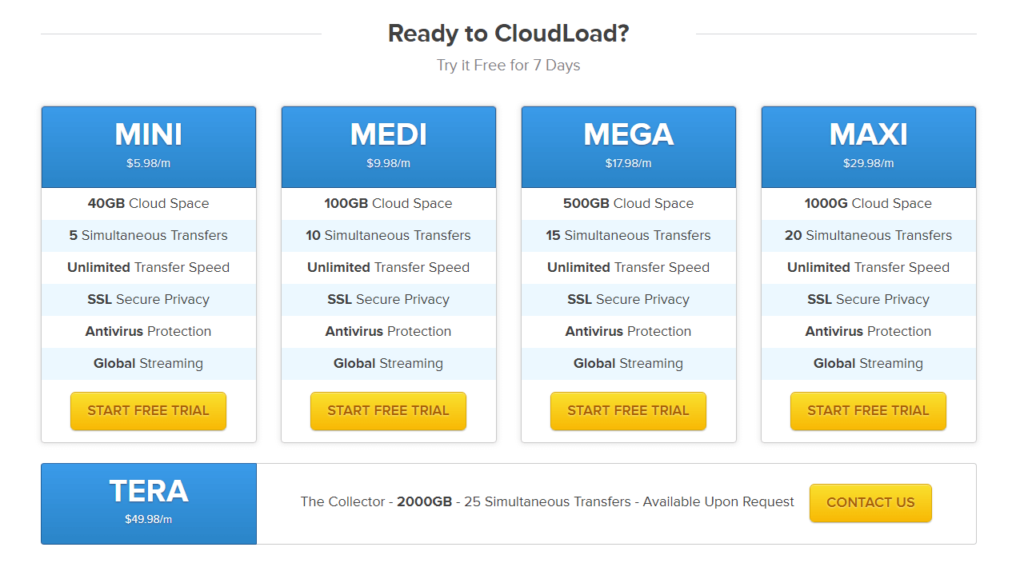
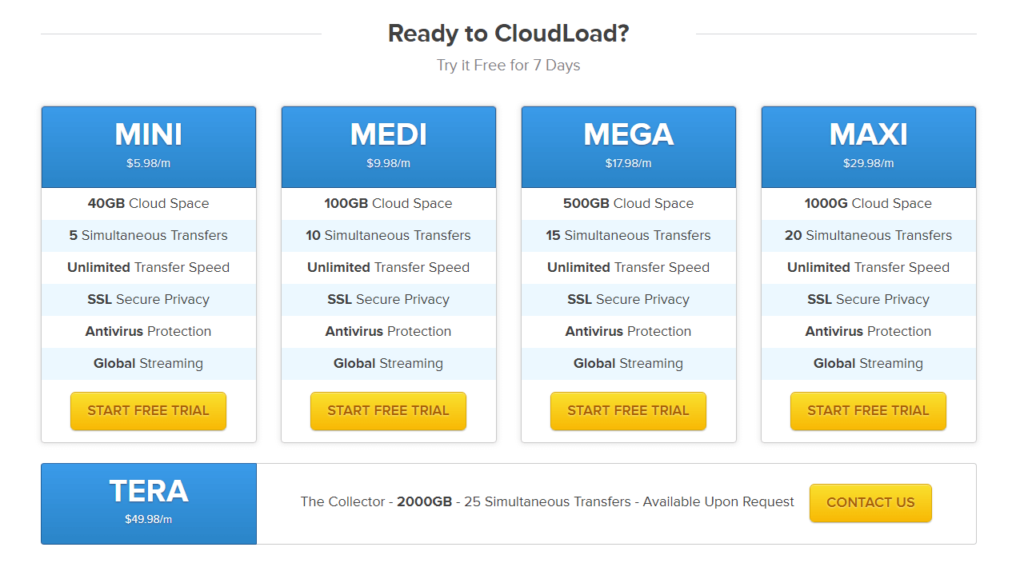
Downloading to the local machine
It is possible to download your files for offline usage. This download speed depends on the strength of internet connection between your device, which can be phone, console or personal computer, and their servers. It is possible to try and guess the strength of this connection, based on geographical distance. This formula is not always the whole truth because there are more than plenty of factors that you need to keep in mind.
| Best Alternatives |
   |
Check Review | Visit | |
   |
Check Review | Visit | |
   |
Check Review | Visit |
Some internet providers limit parts of connection as a part of their limit policy. I tested this download speed through a VPN to change my location around the Globe. The overall pace was slightly below average. Europe and North America worked as it should, but Singapore, Vietnam or Brazil had significant speed drops. If I added these two results together, I would get an average speed.
Conclusion
Cloudload gained from me a score 2 out of 5 stars for speed of their service. This rates how fast is fetching and downloading. All of the storage features and ways of interaction were enough for 4 stars rating. Their security gets 3 out of 5, which is for antivirus scan and a storing your credit credentials. Overall, it is a good service, but I would recommend using some of its competitors.
